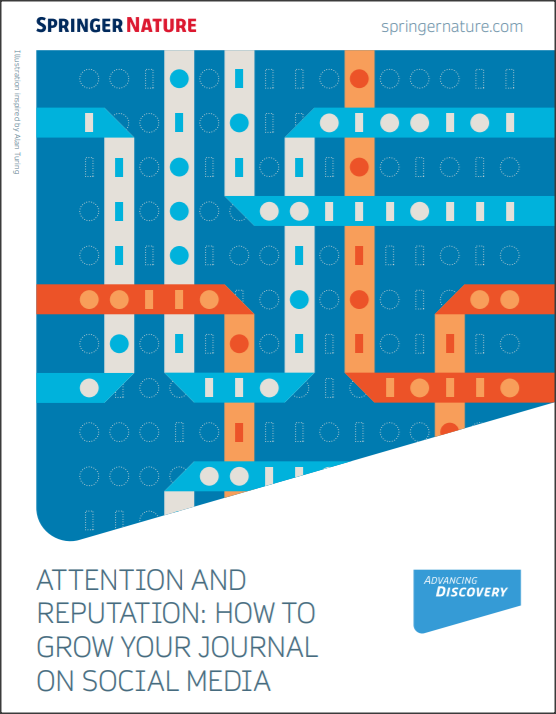There are many advantages to using social media to promote your journal:
- Reach your audience by cultivating followers with original and engaging content
- Engage with a broader audience by bringing articles to the general public and mainstream media
- Drive article traffic and downloads. Our recent survey of researchers indicated that 75% of respondents use social media to access and read articles
- Facilitate discussions and gauge opinions on key questions
Whether your journal is new to social media or is already an active participant, it helps to choose the right social media channels for you or an editorial board member to focus on. Where are your journal’s researchers most active? What are your competitors using? What are they posting about?
Expand below for some hints and tips for the most commonly used channels. You can read more detailed instructions, including general do & don’ts of social media in our social media guide for editors.
Twitter
Twitter lets you share information in 280 characters or less. It’s a useful channel for keeping up-to-date with news and events in your journal’s field, and allows you to keep in regular contact with researchers by providing links to new articles and promoting calls for papers.
If you don’t already have a Twitter account for your journal, it’s wise to set one up using your journal’s name in the “@Twitter handle.” Be sure that your editorial contact at Springer Nature is aware of the account.
Your Twitter bio should be short and concise, serving as a place to explain your journal’s scope with a link to read your journal. Your “following” list is just as important as your “followers.” Make sure you’re following the handles of key figures in your journal’s field, other publishers (as well as @SpringerNature), competitor journals, and relevant organizations. Take note of what is trending and weigh in wherever you can!
Posts should always include links, photos when appropriate in order to add visual impact, hashtags related to your subject, and tags when there is a relevant connection or interest. Re-tweeting interesting tweets is a great way to promote content related to your journal research. Tweets that end in questions are great for further piquing your audience’s interest and participation.
There are many tools you can use to enhance and ease your Twitter use. Scheduling posts with Tweetdeck makes it easy to stay active, and the Altmetrics bookmarklet is a great way to stay informed of your journal articles’ social impact so you can share with your Twitter audience. Don’t be afraid to try new things and let your journal’s voice be heard. With time and effort your journal’s unique personality will be clear.
Facebook
Facebook makes it easy to connect and share with friends and family online. It’s also a great place to interact with brands, which includes journals and publishers. If you haven’t already, it’s wise to set-up a professional Facebook page that is separate from your personal account. This may be another page in your name, noting you as a community or public figure, or can be dedicated to your journal.
It’s easy to create a professional page while logged in under your own Facebook account. Just select “create page” from the right-hand column drop down menu. After selecting “Community or public figure,” just follow the prompts to get started.
Invite friends and colleagues to like the page, and then keep it updated, ideally at least three times a week, with the latest research you’re publishing, reading, and finding insightful. Drive discussion with those who have liked your page by discussing relevant topics related to your field, sharing news about upcoming conferences, and announcing new publications or partnerships.
Weibo
Weibo is a Chinese platform that allows users to send short posts and responses. It is often thought of as the “Twitter” of China. If you or an editorial board member is based in China or familiar with the platform, it’s an ideal way to keep in contact with your audience in this region.
Similar to Twitter you will set-up a name for your account with an @ symbol. You will need to create a short bio, and should include a link to your journal. Once you’re set-up make sure you follow the key figures, publishers, journals, and organizations in your field. Then get started by sharing the latest research published in your journal, and creating conversation with related content and questions.
It’s important to remember that internet censorship in China requires strict controls over what can be shared. Some keywords and topics will not be allowed to be posted and can be taken down at any time.
WeChat
WeChat is one of the world’s largest mobile apps. Mostly utilized by a Chinese audience, it is a powerful platform for reaching over one billion monthly users. If you or an editorial board member is familiar with Chinese it is a must-have account to promote your journal content. Just be sure that what you share is extremely relevant to your audience or you run the risk of losing interaction.
When creating a WeChat account we recommend starting a subscription account, which allows for 1-6 articles pushed to subscribers each day. These updates will be sent to user’s subscription folders without a push notification.
Like other social media accounts you’ll create a short bio about your journal and invite colleagues, friends, and students to subscribe to your account. Interacting on the app at least three times a week is ideal. Along with sharing articles, you can share important content from your field via your account “Moments” or via group chat. Tools like Xiumi and 135 make it easy to schedule and edit posts and improve visual effects.
LinkedIn
LinkedIn, often considered the business version of Facebook, allows you to display your personal biography like your CV. You can share posts, photos, links, and videos. It is an ideal place for sharing content in a professional capacity. There are thousands of niche groups that can serve as a captivated audience for your journal’s research and news.
Take some time to create a robust profile on LinkedIn with your qualifications, work history, published research, interests, and social media accounts. Follow the organizations, schools, and companies that are relevant to your field. Share research articles and short blog-style posts that engage your colleagues and fellow researchers. With well-thought out commentary and posts there is great potential for growing a following that makes you an influencer in the research community on Linkedin.
ResearchGate
ResearchGate is an online scientific network specifically built to foster a sense of community around STM research. It is an effective tool for finding the latest research, and a direct way to reach other colleagues in your field.
You can sign-up for an account and build out your profile like you would any other social media channel. Link your profile to your Facebook and Linkedin profiles, and share your latest research with colleagues and peers you connect with.
Reddit
Reddit is an online forum where registered users can submit posts, images, videos, and links. It is similar to the set-up of a message board where people can chat about various topics of interest, while voting to determine the popularity of the content. On Reddit you will find topics divided up into Subreddits, each with its own moderator and set of rules. The science community is well represented on Reddit with multiple subreddits across general and niche topics in science and academia.
To set-up a profile on Reddit you just need to create a username and will be directed to Subreddits to subscribe to that you may be interested in. Once you’re set up it’s important to take time to read-up on the rules of the Subreddits before you begin posting. When you’re ready, begin to engage with the community by voting and commenting on posts, and posting items for discussion related to your research.
YouTube
YouTube is a video sharing platform where you can upload videos and create playlists for your subscribers. Videos can be liked, shared, and commented on.
If you’re new to video the best way to get started is to create some videos. Practice makes perfect, and you may be able to get support from your university or organization’s communication department. You can use your computer or phone to record opinions on trending topics in your field or talks given at events. There is also the option to try Springer Nature’s video abstract service to highlight newsworthy papers in your journal.
Once you’ve become more seasoned at creating videos it’s great to share the links on your social media accounts.
Read more detailed instructions, including general do & don’ts for social media in our social media guide for editors.