All access: how to highlight library accessibility services and improve website experience
How can librarians improve the visibility of accessibility services online and ensure the accessibility of web content? In December 2021, these issues were addressed by an expert panel in a one-hour webinar presented by Springer Nature and Choice/ACRL. We take a look at some of the highlights from the discussion.
There are many accessibility considerations for librarians to take into account. From physical access to library buildings, through to the digital accessibility of both your own library website and the many texts, databases and online products you curate. Moreover, you need to make sure that the people who need them are aware of the accessibility services you offer.
So, what are the best practices to make users aware of your accessibility services online and make library web content more accessible? In a recent webinar hosted by Springer Nature and Choice/ACRL, Professor K.T.L. Vaughan of Washington & Lee University, and Jude Robinson and Hollie Kay from Springer Nature shared their expertise on these topics.
The importance of the library as a ‘third place’
First up in the webinar was Professor K.T.L. Vaughan who shared her experiences of raising awareness of library accessibility services.
“The way I think about academic libraries is that they need to be a center of belonging. They should be welcoming institutions and inclusive spaces for all faculty staff and community users."
She went on to explain ‘third place’ theory. This stems from the concept that humans have a first place, home, where they sleep and socialize, and that belongs to them. Then a second place, work, the place they do business and study or learn. And then we need ‘third places’.
“These are places where we can do both of those things at once, socialize and work. Somewhere to meet with other people in a communal space, and also just feel comfortable in ourselves. It's often called the home away from home. And the library is the space where we know a lot of faculty and students find their third place.”
Highlighting accessibility services
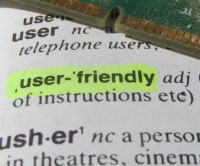
Professor Vaughan went on to explain how librarians need to think carefully about how to provide these third places not just for the theoretical majority, but also for those at the margins – including disabled students and faculty. Then, crucially, it’s vital to tell them that those spaces are there.
“If we don't tell people what kinds of spaces and services we have, they won't come and use them,” she emphasized. “We know that library anxiety is real and we also know that disabled people have needs that they want to know will be met before they take the risk of coming to a space. Providing this information on a library website allows us to alleviate that anxiety, and welcome and include those who come to both our physical and virtual areas.”
Nothing about us, without us – community consultation and best practices
So, you know that you need to have some information on your website – but what should that look like? Several best practices for promoting accessibility services were discussed by Professor Vaughan. The first, and in her opinion the most important, was to include and consult with the disabled community on campus.
“The phrase ‘nothing about us, without us’ was the rallying cry of the disability justice movement that started in the 1970s. And it's a really important phrase to remember in this particular context.”
She then went on to cover the practicalities, including use of inclusive language and the best positioning of accessibility content, as well as ensuring that the ‘basics’ (such as an accessibility statement) are covered.
How to understand and address digital accessibility
Of course, if you’re promoting the accessibility of the library, it’s vital to ensure that the website itself is accessible. Following on from Professor Vaughan, Jude Robinson, Global Head of Frontend Development and Hollie Kay a Senior Frontend Developer – both from Springer Nature – addressed the tricky topic of digital accessibility.
“The Centers for Disease Control and Prevention published figures in 2018 that estimate that 26% of US adults experience some form of disability. That's a lot of students, faculty, and researchers in your institution who will need or benefit, from accessible content.”
In the US, the law that covers accessibility is the Americans with Disabilities Act (ADA), which prohibits discrimination against individuals with disabilities in all areas of public life. The purpose of the law is to make sure that people with disabilities have the same rights and opportunities as everyone else. For technology and web accessibility, we're mostly talking about ADA Title III, which prohibits discrimination on the basis of disability in the activities of places of public accommodations. And websites are classed as places of public accommodations.
“The information Technology Industry Council designed a format to help buyers and sellers of (ICT) products meet their obligations under Section 508. Suppliers may use this format – known as a Voluntary Product Accessibility Template (or VPAT) to produce a conformance report.”
Their tips also included red flags that may be cause for concern when reviewing a VPAT, as well as signs that a supplier does take accessibility seriously. They emphasized that accessibility is an outcome of a company that has the right culture in place where everybody cares about accessibility, and where they're practicing universal design.
When asked how to evaluate the accessibility of a library’s own website, Jude had this to say:
“There are lots of tools available to measure accessibility, but ultimately when measuring the effectiveness of a website, you have to talk to disabled people as well. And that's really the gold standard.”
They also discussed where accessibility information should go on a library website, Holly explained:
“As a disabled woman myself – I'm deaf – if I'm looking for accessibility information on a website, I'm usually stressed out. I’m not necessarily looking for information in the most logical way. The more ways you give people access to the information they need; the more people are likely to find it.”
The ultimate guide to understanding VPATs and digital accessibility
Jude and Hollie’s advice is covered and expanded upon in our new digital accessibility guide for librarians. The guide covers everything you need to know to help assess vendors’ accessibility claims and get to grips with all the accessibility acronyms, from VPATs to WCAG. The guide will be available to download this month.
Watch the webinar recording
- Download the presentation slide decks:
- Notify me when the guide is ready! Subscribe to our Librarian Alerts today



