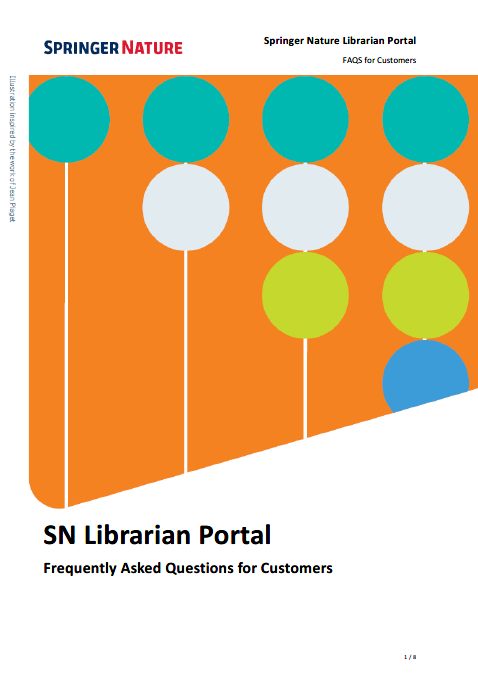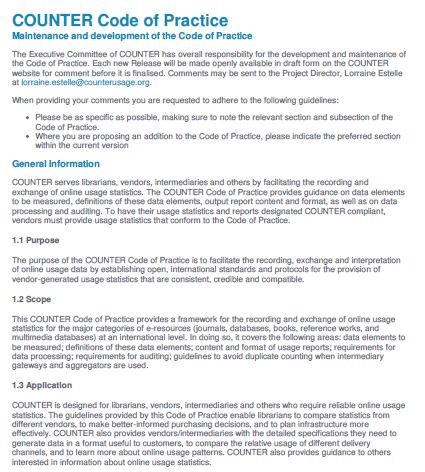Explore helpful information regarding accessing and using your COUNTER usage statistics from Springer Nature. After logging into the Springer Nature Librarian Portal, you will be able to choose which type of usage report you prefer to access.
Release 4
As a key part of our work to fully migrate into C5 code of practice, will be phasing out COUNTER 4 (C4) reports. As of January 1, 2021, we stopped supporting COUNTER 4 (C4) data for SpringerLink and nature.com (This update does not apply to database reports). You will still be able to temporarily access C4 reports after January 1st, but the data will only be provided up until December 2020.
Click here for more details regarding our C4 shutdown timeline.
Release 5
We are pleased to announce that as of June 2021, we are now fully COUNTER 5 (C5) compliant on Springer Nature Link and nature.com.
For more details see COUNTER's Registry of compliant publishers and vendors.
Which COUNTER 5 reports are available?
Title, Database and Platform Master Reports and their Standard views are available for all Springer Nature content platforms.
Standard views:
Title Report: Books | Title Report: Journals | Database Report | Platform Report |
|
|
|
|
Resources
Additional information